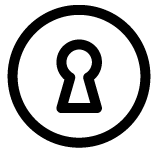The Sismique & Sensuelle website aims to be a secure, caring and artistic space for the sole use of adults.
We take our commitment to the security of our users and the integrity of our site seriously.
Comme il est clairement indiqué dans nos Conditions d’utilisation, l’accès à notre plateforme est très fortement conseillé aux personnes :
- aged at least eighteen (18) years (or older in any other place where 18 years is not the minimum age of majority)
- who certify that they are not accompanied by a minor capable of seeing (nearly or from a distance) the site sismiqueetsensuelle.com
- fully capable and competent to :
- Validate the terms, conditions, obligations, affirmations, representations and warranties set forth in our General Terms of Use
- Respect and comply with these General Terms of Use
- Whose jurisdiction from which they access our site does not prohibit the receipt or viewing of sexually explicit content.
In order to help enforce our conditions and restrict access to minors, we have ensured that sismiqueetsensuelle.com is and remains fully compliant with current French laws and allows each page to be blocked by simple security parental control tools.
We urge parents to monitor their children's online activity and implement parental controls where appropriate to keep their children safe in the digital age.
We believe that parents are best placed to monitor their children's activity using the wide range of tools already available in modern operating systems and devices.
We've set out some simple guidelines and tips below on how to limit your child's risk of accessing inappropriate content.
A few tips
1 – Delete your web browsing history on sites not suitable for children including sismiqueetsensuelle.com on any device to which your child(ren) may have access.
2 – Make sure that your child is not near or far from the screen on which you are viewing the content of sismiqueetsensuelle.com
3 – Use parental control systems (see guide below)
4 – Make sure that sismiqueetsensuelle.com is listed on sites restricted by these parental control tools
What are parental control tools used for ?
While nothing can replace your presence alongside your child and/or dialogue with them about their digital experiences, parental control tools can prove to be valuable allies in limiting the risk of your child's exposure to pornographic content. . Well configured, they allow you to restrict the content accessible to your child, control their downloads, block illegal advertisements or fraudulent solicitations, prevent them from connecting at certain times in your absence, or even control their relationships. and online contacts. They are available on all media and equipment used by your child, from the tablet to the smartphone, including the computer and can be adapted according to their age.
French government sites
We strongly invite you to consult the official sites of the French Republic regarding parental control.
ARCOM : FAQ | Arcom
Je protège mon enfant.gouv Vos outils – Je protège mon enfant de la pornographie (jeprotegemonenfant.gouv.fr)
Parental Control Tools: Kid-Friendly Internet
There are many tools available to parents to make the Internet safer for their children. Service providers, device manufacturers and operating system developers have developed powerful, easy-to-configure parental control tools.
They all use simple step-by-step instructions that you only need to follow once, giving you control over your children's browsing habits beyond just supervision.
Sismique & Sensuelle's Adults Only tags ensure that all of these controls can automatically block our site when activated by parents.
All modern operating systems have built-in parental controls and they are simple to enable and require only a few minutes of setup.
Microsoft Windows 10 or Google's Family Link, for example, make it easy for parents to set up accounts for their children, restrict the apps and programs they can open, and block inappropriate websites with the press of a button.
Visit the following sites for more information :
Apple devices such as Macs, iPads and iPhones have similar parental controls that can be enabled by following the instructions on Apple's dedicated family site.
Parental Control Settings - Mobile Devices
As many children use their own personal devices to access the Internet, mobile operating systems now include tools that allow parents to firmly maintain control of their children's browsing habits.
Apple iOS devices like iPhones and iPads can block inappropriate content, set screen time limits, and prevent unauthorized installation of apps. More information is available on the Apple Families site.
Android products such as smartphones and tablets contain similar protections, allowing parents to choose what their children can see and do on their personal devices.
The Google Security Center will guide you through the setup process.
Internet Providers
Most, if not all, Internet service providers offer protections to limit the websites available to your home or portable device.
These services block all traffic to inappropriate websites and can usually be activated by logging into your Internet service provider (Orange, Free, SFR and others) customer account online.
Simply contact them and they can advise you on how to enable their content restrictions.
Xooloo : utiliser l’option Xooloo
Digital Coach – Assistance Orange
Freeangel, le contrôle parental de Free (freenews.fr)
Qustodio, La solution de contrôle parental et de bien-être numérique tout en un | Bouygues Telecom
Dedicated parental control software
In addition to parental controls provided free by operating systems, device manufacturers and internet service providers, there are several parental control applications available from third parties.
A non-exhaustive list is provided below:
Panda
McAfee
Norton
TotalAV
Kapersky Safe Kids
Net nounou
Famille Norton
Mobicip
More information on digital parenting and supervision
If you want to know more about protecting your children online, how to talk to them and how to set and agree boundaries, there are several resources available.
CNIL : Les droits numériques des mineurs | CNIL
FOSI – Institut de sécurité familiale en ligne
Centre pour un Internet plus sûr au Royaume-Uni
Internetmatters.org